REVIEW | SAMSUNG GALAXY FIT3 ~ An In-Depth, Real World, Honest Review
Monday, May 13, 2024
For years, I have always been unconcerned about my health since even though I’m overweight, I have never once felt anything out of the ordinary. Until I decided to have an actual full physical exam. The results were all marked in red—my body, it turns out, was in terrible shape. And that got me to start my fitness journey—I calorie-counted, removed red meat as much as I could from my diet, added more greens on my plate, and exercised daily.
After a year, my health started to normalize. My blood sugar, uric acid, and cholesterol count went down, and I lost weight. However, I’m still unsatisfied with my current weight—a little over the BMI standard—so, I still exercise daily.
I usually alternate between doing static step-up exercise inside the house and walking 10,000 steps outside. With all these, I usually just use my phone to count my steps and the calories I burn. Pretty limited, since it can’t really read my body stats like heart rate and all that.
That was until I was given a chance to use the Samsung Galaxy Fit3. It just might be the perfect smartwatch that can help me achieve my desired body weight. I received the Galaxy Fit3 just right before BG, Kid A, and I embarked on an eleven-day trip to Baguio City—the perfect place to test it out since it’s gonna be one heck of a walkathon for us.
➤ CHECK OUT: BAGUIO TRAVEL GUIDE
| SAMSUNG GALAXY FIT3 REVIEW TABLE OF CONTENTS ~ WHAT’S INSIDE? |
SPECS & PRICING
The Galaxy Fit3 is primarily a fitness watch that doubles as a smartwatch. It basically has most of the stuff smartwatches have, with features focused on health and fitness. The Samsung Galaxy Fit3 is marketed in the Philippines at a really affordable price of ₱3,490.00. This is readily available on the Samsung website, online portals like Lazada and Shopee, and physical tech stores nationwide.
Compared with the previous Samsung Galaxy Fit2, the Fit3 has a Fall Detection and Light Sensor. Here are its basic specs.
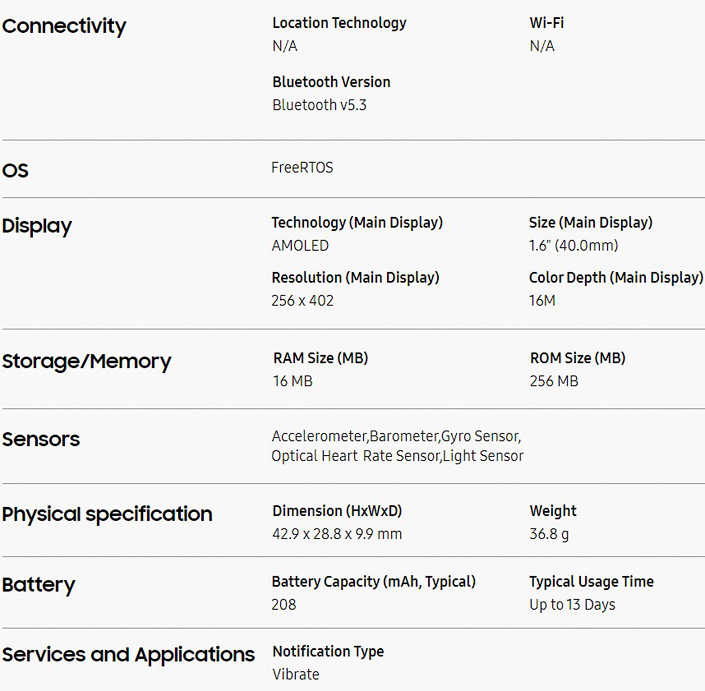 |
| OFFICIAL SAMSUNG GALAXY FIT3 SPECS FROM THE SAMSUNG WEBSITE |
UNBOXING & SETTING UP
 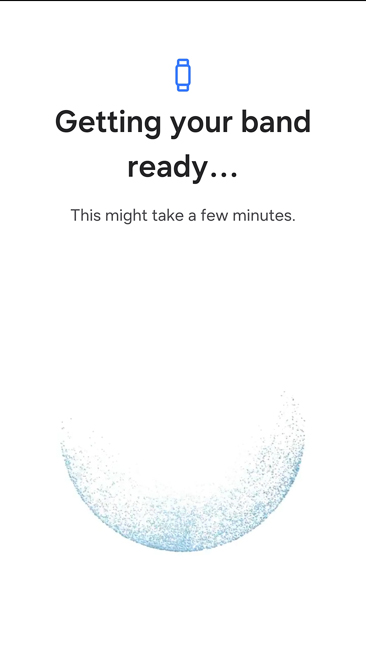 |
| GALAXY FIT3 UNBOXING AND SETTING UP |
Samsung’s Galaxy Fit3 comes in a small compact box. Inside is the watch—with wristband connected—a quick start manual guide, warranty card, and a charging cable.
Setting up the Samsung Galaxy Fit3 on an Android phone is easy. Just turn on your phone’s GPS and Bluetooth, connect the Fit3 via Bluetooth, and easy instructions would then commence on your phone’s screen.
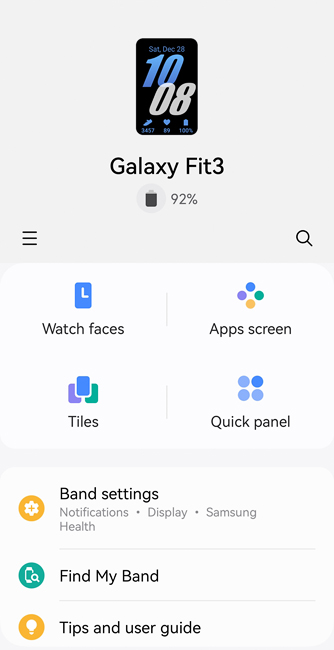 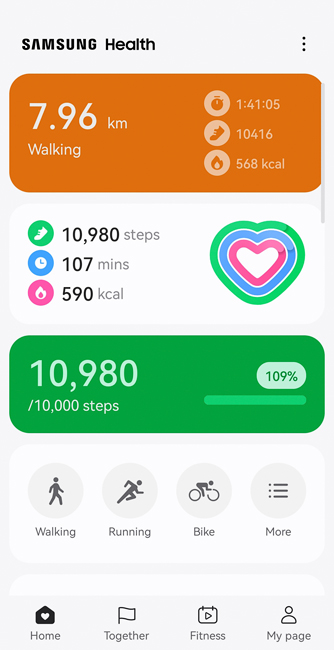 |
| GALAXY WEARABLE APP AND SAMSUNG HEALTH APP |
To fully integrate with your smartphone, you’ll actually need to register for a Samsung account and install four apps from the Appstore (for Android users), the first three would be required by the Fit3 as you access it on your phone, except the last one (Samsung Health), which you should install on your own:
Samsung Accessory Service
A general Samsung app for connecting accessories with your mobile phone. This app works in the background and although it creates a screen app icon on your phone, there’s really no need to actually access it once installed.
Galaxy Fit3 Plugin App
An app that seamlessly connect the Galaxy Fit3 and compatible mobile device. Similar to the previous app, this also works in the background and there’s no need to access it.
Galaxy Wearable App
The actual app you use to connect to the Galaxy Fit3 to sync, change watch faces, add apps, tiles, quick panels, and settings.
Samsung Health
The app where you can track your health status that the Galaxy Fit3 collects. Surprisingly, this isn’t part of the required apps to install when you first sync the Fit3 to your phone, but this is the most important app to use with your Fit3.
➤ BOOK BAGUIO TOURS HERE!
USE DISCOUNT CODE LAKADPHKLOOK
CHARGING
 |
| TYPE-C TO MAGNETIC 2-PIN CHARGING CABLE INCLUDED WITH THE GALAXY FIT3 |
There is an initial charge on the Samsung Galaxy Fit3, but it is recommended that you fully charge the watch before using it.
The cable included is an RU3 fast charging dock cable, which is something new for me. One end of the cable, which you mount to the watch, is Samsung’s proprietary magnetic 2-pin cable, and the end that you plug on the charging head is a Type-C connector.
And since the Galaxy Fit3 does not include a charging head, I was initially confused on how I can use the cable to charge the watch—since most of the charging heads in our house only has the typical USB slot. Fortunately, one of our powerbanks has a Type-C slot which works with the cable.
Interestingly, the Galaxy Fit3 can also be charged using a smartphone with a Type-C charging slot—perfect for instances where you run out of batteries when outside working out.
If you want to plug the Galaxy Fit3 on a wall socket, Type-C or USB-C charging heads can be bought from online stores for as low as ₱40.00 (generic) to ₱1,190.00 (official Samsung).
Charging time is quite fast, from 0 to 65% in 30 minutes, and full charge in about an hour. Samsung claims that the charge can last up to 13 days, but that’s probably if you’re not using it that much. In my experience, it usually lasts up to four to five days before I need to recharge. Awake Labs recommend that users charge their Galaxy Fit3 nightly—probably not overnight, but just before you sleep so you can still use it to track your sleep pattern.
DESIGN & ACTUAL WEAR
 |
| USING THE GALAXY FIT3 ON MY DAILY WORKOUTS |
The Samsung Galaxy Fit3 is light and comfortable to wear. I don’t usually wear a watch at home, but since I want to track my daily activities, I actually wear it throughout the day and even in my sleep. For a non-watch-wearing-at-home person, it’s aluminum body and soft silicone band never once irritated or bothered me enough for me to actually take it off—it’s so comfortable I sometimes forget that I’m wearing a watch. I also like that it’s dust and waterproof, no need to take it off when washing hands or even the dishes.
 |
| THE WIFE WITH THE WHITE BAND GALAXY FIT3 |
 |
| MY THIRD-PARTY ARMY LEATHER BAND FOR MY GALAXY FIT3 |
The Galaxy Fit3 comes in pink gold, dark gray, and silver sports band colors—these, however, can easily be changed and there are hundreds of variants available online. I was given a Fit3 with a white band, and while it doesn’t really fit my style, it works perfectly with my wife’s aesthetic. To keep the band on my wrist, and not my wife’s—she’s actually quite enamored by it, lol—I bought a couple of army green bands; a silicone band for working out and leather band for going out. An official Samsung Galaxy Fit3 Sport Band is priced at ₱899.00 (Dark Green & Orange only), while third-party ones found online go as low as ₱80.00 each.
 |
| WHITE ISN’T REALLY MY COLOR, BUT IT DOES WORK TOO, EH? |
The watch face is also sized just right, with about 1 x 1.5 inches 256x402 resolution AMOLED screen, and has a clear and readable screen even on a brightly lit outdoor setting. It’s also quite responsive, with its auto-on flick-of-the-wrist-towards-its-user function, and smooth touchscreen use.
FEATURES
 |
| I LIKE THE FEEL OF GALAXY FIT3 |
As small and light as it is, the Samsung Galaxy Fit3 packs a punch when it comes to features. Granted, it may not have all the bells and whistles as with Samsung’s Galaxy Watch5 and Watch 6, but with its price, it’s definitely a bang-for-the-buck smartwatch.
Smart Watch
| THE GALAXY FIT3 AS A SMART WATCH |
• Waterproof and Dustproof
IP68 water resistant up to 50 meters for 10 minutes, 1.5 meters for 30 minutes for freshwater at 5ATM rating, not suitable for diving though
• Watch Face
Easily interchangeable Watch Face with hundreds of preset options—including one customizable Watch Face (which is very limited, by the way)
• Time, Date, Weather
• Instant Message Notifications
For SMS and messaging apps like FB Messenger. You can’t type replies, but it has pre-existing phrases you can instantly use. It also notifies for calls, but it can’t take one since it has no microphone
• Calendar
• Calculator
• Media Player Control
Works with offline music players and streaming apps like Spotify
• Photo Snapper
Photo remote for Samsung Galaxy phones with One UI 5.1+ operating system
• Find My Phone
Make your phone ring using the Galaxy Fit3, you have to be previously connected for this to work
Daily Activity
 |
| TRACKING MY DAILY ACTIVITY ON THE GALAXY FIT3 |
• Step Count
Seems more accurate than my phone’s
• Activity Time
Counts in minutes the time you are active
• Burned Calories
Exercise Tracker
 |
| TRACKING A SPECIFIC EXERCISE USING THE GALAXY FIT3 |
• Workouts
Track specific workouts using more than a hundred Galaxy Fit3 presets, from walking to biking, boxing to basketball, or rowing to swimming. If your workout is unlisted, simply choose Other Workout.
• Auto Track
Just in case you forgot to switch on your workout tracker, the Fit3 can automatically detect what you’re doing. Also works great for keeping track of your walks.
Sleep Tracker
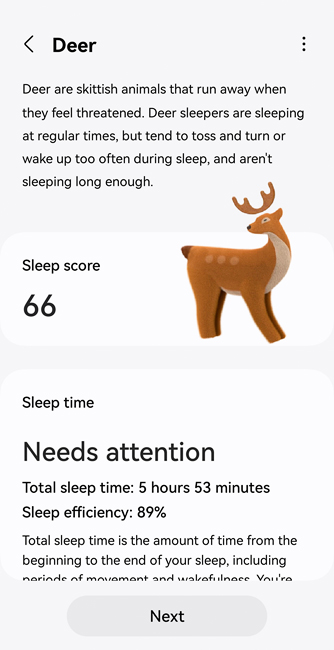 |
| MY SLEEP ANIMAL, ACCORDING TO GALAXY FIT3’S SLEEP TRACKER |
• Sleep Tracking
Monitors your sleep patterns, waking hours, REMs, sleep stages, snoring, and blood oxygen.
• Sleep Score
Get a sleep score based on animal characters—are you an Exhausted Shark with little sleep or an Unconcerned Lion who has more than his share of eight hours plus of sleep.
• Sleep Coaching
Once you complete a seven-day continuous sleep record, the Fit3 would start recommending ways for you to improve your sleep habit.
Health Trackers
 |
| THE GALAXY FIT3 CAN ALSO TRACK VARIOUS HEALTH STATUSES |
• Heart Rate
• Stress
• Blood Oxygen
• Cycle Tracker
For tracking women’s menstrual periods
• Fall Detection
Especially helpful for the elderlies, the Fit3 detects accidental falls. Users can then press the Home button five times to notify emergency contacts. Pre-registered medical info will also be displayed on the lock screen once help arrives.
REAL WORLD USE ON A TRIP
 |
| USING THE GALAXY FIT3 DURING OUR BAGUIO TRIP |
I used the Samsung Galaxy Fit3 on an 11-day vacation in Baguio City, using it mainly to track how much walking we were doing in a single day, and also testing some of its functions and features in conjunction with the Samsung Health app.
 |
| IT ACTUALLY TRACKED THE SLOPING ROADS OF BAGUIO CITY IN FLOOR UNITS DURING OUR WALKS |
Tracking our daily walks required nothing, I simply walked—on flat and hilly areas—and the Fit3 recorded how much steps I took and how high I climbed (measured in floors). I averaged at 16,000++ steps, climbing 26++ floors, and burning 472 kilocalories a day. We were quite the active bunch, mostly walking along Baguio and rarely taking a taxi.
 |
| HIKING THE TRAILS OF CAMP JOHN HAY WITH THE GALAXY FIT3 |
We also did a hike along Camp John Hay’s Apache Trail and Baguio Eco Trail. It would’ve been perfect for the Hiking Tracker the Fit3 has, but I was unaware at the time that such a workout existed so I simply used the Walking workout instead. Pft.
When the urge hit me, I also did brisk morning walks all the way from our lodging in Barangay Guisad Central to Burnham Park. Using the Walking workout, I like how it motivates me when I hit specific targets like getting a kilometer in or hitting a particular exercise time.
 |
| MORNING WALK IN BAGUIO CITY WITH THE GALAXY FIT3 |
The Fit3 not only tracks my steps, but also the duration of my workout, distance, calories spent, speed, pace, heart rate, and my average cadence. My only wish is that it can also track my routes. Which, I later found out, can be done if I connect the Fit3—which has no GPS in itself—to my location-enabled phone during my actual workout.
 |
| TRACKING THE WEATHER AND TEMP WITH THE GALAXY FIT3 |
Besides the exercises, I was also able to utilize the Fit3 in checking the weather and the temperature—it does get really cold in Baguio even during the summer months—so it helps in preparing me if I should be bringing a jacket with me or not.
REAL WORLD USE AT HOME
 |
| MORNING WALK IN QUEZON CITY WITH THE GALAXY FIT3 |
Back home, I used the Samsung Galaxy Fit3 to also track my walks, as I usually do so during weekends, and my daily step-up exercises.
The step-up exercise—where I go up and down on a single step—isn’t listed on the Fit3’s preset workouts, so I usually use the Other Workout option. And it does record my workout quite well, measuring my average heart rate (including heart rate zones—low intensity to maximum), workout duration, and calories spent.
 |
| DOING LAPS ON THE POOL WITH THE GALAXY FIT3 |
I was also able to try the Fit3 while doing laps on a swimming pool. I initially cannot find the proper workout on the preset, so I initially chose Open Water Swim. It was only on my second swim that I found the Pool Swim workout. I like how it tracked how many laps I made, the distance I covered, the calories I burnt, and surprisingly the type of swim I did and its duration.
It was just unfortunate that my swim data was wiped out along with the data for the day due to a sync issue. Which brings me to…
ISSUES ENCOUNTERED
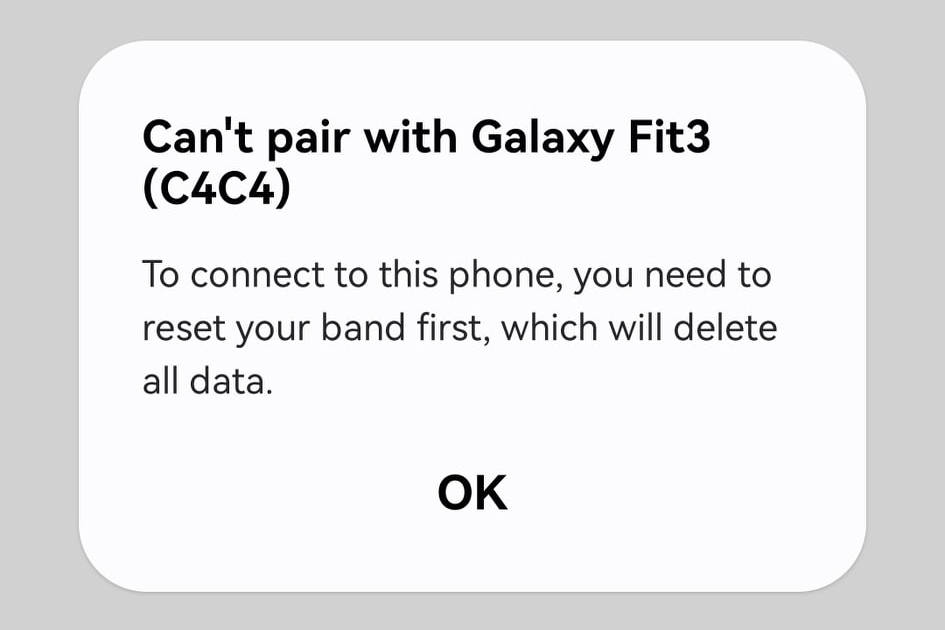 |
| SYNC ISSUE ENCOUNTERED WITH THE GALAXY FIT3 |
Honestly, I encountered almost no issues with the Samsung Galaxy Fit3 except for its phone syncing. The Fit3 is compatible with Android devices using Android 10 and up operating system. I’m currently using a Huawei P30 Lite smartphone, and since it’s using an EMUI 12 OS, there should be no problem in using it with the Fit3.
I initially encountered the issue the Galaxy Fit3 right after setting up the watch with my phone. It simply won’t sync again after the setup. So, I reset my phone and watch, and it worked. I encountered it again a few times after, with a phone and watch restart solving the issue. However, this resulted in losing my data for that particular day.
I have searched online about the issue and not a few are also experiencing Fit3’s sync issue—not only on non-Galaxy phones, but also on Samsung phones. The Fit3 was released in February, which is fairly recent, so we can probably expect a few glitches like these, and more importantly, a fix coming via update patch soon.
FINAL WORD
 |
| WOULD I RECOMMEND THE GALAXY FIT3? IT’S A YES FOR ME. |
The Samsung Galaxy Fit3 is a handsome, easy to wear, and feature-packed smartwatch with a premium on tracking and improving your health. It does come with a bit of a sync glitch, which I guess, can easily be patched via future updates, but it’s main selling point is its surprisingly affordable price. For ₱3,490.00, would I recommend the Samsung Galaxy Fit3? Once an update to fix its sync issue is fixed, definitely yes. But if you simply want a chic-looking smartwatch from a reputable brand and don’t care much about tracking your health stats on your phone and without breaking the bank, then absolutely yes—sync issues or not.
~ SAMSUNG PHILIPPINES PROVIDED THE UNIT I REVIEWED. VIEWS & OPINIONS ARE ALL MINE.

























































1 comments
I love your website! I hope you can travel again. I highly suggest looking into digital nomading (remote work + travel), working holiday visa, au pair, Couchsurfing, Workaway, Worldpackers, housesitting, petsitting, travel nursing, home exchange as ways you can travel for free or very cheaply. Apparently I heard that Filipinos can earn a dual citizenship for Spain after 2 years, which makes it easy to travel through Europe. Look into English teaching abroad, online remotely (and dropshipping too). Also budget backpacking using hostels, guesthouses, free activities (tours are expensive), Skyscanner and Google Flights can help.
ReplyDelete