HOW TO | Booking Affordable Hotels via Traveloka
Friday, February 10, 2017After booking a flight using the Traveloka app, my next step in fulfilling my Davao comeback was to book a hotel. And I really didn’t have to go far to check for one, the same app also has deals for accommodations, and like its flights, it has discounts too!
| CHECKING IN AT DAVAO’S CASA LETICIA BOUTIQUE HOTEL |
Before checking for hotels, I checked the ongoing promo at Traveloka. At the time, they have a Valentine’s Day deal for hotels using the voucher code LUVPIO; 35% off the original price with discounts up to PHP700.00. Not bad, not bad. So, on to the hotels section of the app.
  |
| BOOKING OUR HOTEL FOR DAVAO |
Since I still didn’t have any particular hotel in Davao in mind, I simply entered Davao City as my destination. I set in my check in date, set two nights for my stay, put in two guests for a single room, then clicked SEARCH at the bottom.
A list of hotels arranged by rating appeared onscreen. I’m looking for a good value for my money, so I resorted it by the lowest price. I was astounded to find rates as low as PHP278.10 per night via Daylight Inn! Hmmm, I wonder, if I book this and apply the discount, do I get the hotel for free?!
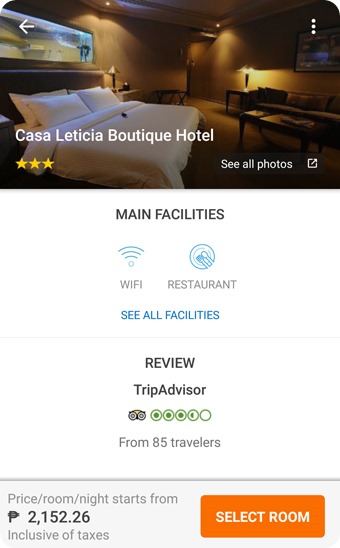  |
| CASA LETICIA PERFECTLY FITS OUR NEEDS |
What I was looking for though was a nice place to lodge in that’s really not too expensive, I passed off the thought and scrolled down until I came across Casa Leticia Boutique Hotel with rates starting at PHP2,168.59 per night, inclusive of breakfast, taxes and everything.
 |
| THE EXECUTIVE SUITE ROOM FROM THE TRAVELOKA APP PREVIEW |
It was quite a scroll down. That only means Traveloka really offers affordable lodgings for travelers. In fact, before proceeding, I checked on my desktop for Casa Leticia’s published rate for the same room, their Executive Suite. The rate at Traveloka was at 2,690.32 per night, while their published rate was pegged at PHP4,000.00. Add in the PHP700.00 discount and the price becomes almost half of what their original rates are!
Quickly going back to the app, I selected our room, was sent to a summary page with my contact details (which I already set in after registering my account), tapped I’m booking for myself (yes, you can book for other persons, like your mom or friend, using your app) then clicked CONTINUE.
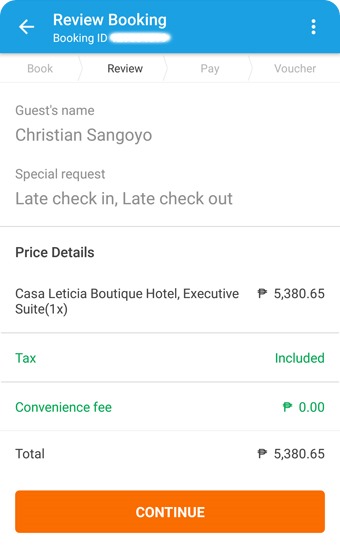  |
| BOOKING IN! |
Another summary page for your booking and hotel price comes up. Some might find this redundant, but I like it just fine. I’m the OC type that always wanna make sure that I didn’t enter any error on my booking. Foolproofing is always good. I proceeded on.
 |
| TRAVELOKA PAYMENT OPTIONS |
On the payment page, I clicked on USE COUPON, entered the Traveloka voucher, and my booking was instantly PHP700.00 cheaper! Users can actually pay using cash on most bank branches, 7-Eleven and even M. Lhuiller for a limited time, like two hours from your booking time. But since it was already pretty late, I opted to use my credit card instead. I already saved my CC details before, so I only have to click on my card before tapping PAY NOW.
And as quick as that, we now have a hotel to stay in at Davao City!
| CHECKING IN AT DAVAO’S CASA LETICIA BOUTIQUE HOTEL |
It’s now a few days after my Davao trip and checking in at Casa Leticia Boutique Hotel by booking through the Traveloka app was quick and painless too. We didn’t even have to show our hotel voucher, which you can access offline by the way, by clicking the MY BOOKING tab below the app, then tap HOTEL VOUCHERS. It will then show you your booked hotel, your check in time, the lodging’s address, and even a map! I also like their CALL HOTEL button, which would quickly send you to your phone’s dialer with the hotel’s number already pre-filled! Pretty nifty!
























































0 comments